Accepted artwork file formats for flexographic printing:
- Adobe Illustrator (.ai) / Adobe Illustrator Encapsulated Post Script (.eps)
- Adobe InDesign (.indd)
- Portable Document Format (.pdf)
Artwork requirements:
CMYK color mode, no RGB.
Please include all fonts used within the document or convert the text to outlines.
Include the files for the placed image links or embed them within the Illustrator document.
Black text should be 100% solid black, not built from CMYK.
Submit final art only. Any edits after initial submission may be subject to additional charges.
The artwork requires a die line. The die line should be on a separate layer, colored as a spot color and be specifically named “Dieline” (one word, case sensitive). If you are using a stock die for your design, please call ahead to get the size, corner radius and unwind direction before beginning.
There should be no additional guide lines, notations, hidden layers or call-outs in the artwork.
Be sure no graphics are hidden or locked.
UPC codes should be colored 100% black on a white or very light background and have a minimum left and right quiet space of 3/16” (.1875).
UPC codes should be scaled no smaller than 80% of their default 100% size.
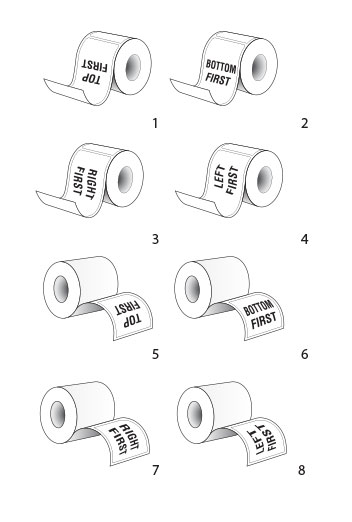
If the artwork has common graphics between multiple labels, the common art needs to be positioned exactly the same between versions.
Your sales person can better explain the benefits of common elements in artwork.
Do not embed any color profiles when saving the document.
If your label is meant to match the color of existing label(s) or packaging, please provide a sample or color target with your initial order.
Print Standards:
- Minimum positive text size based on Helvetica Medium – 4 Point
- Minimum reversed text size based on Helvetica Medium – 5 Point
- Minimum weight for a positive solid line – .375 Point
- Minimum weight for a reverse solid line – .5 Point
- Minimum registration tolerance for die cut – 1/16” (.0625”)
- Minimum inside margin for text or artwork borders – 1/16” (.0625”)
- Minimum Bleed – 1/16” (.0625”)
- Minimum Trap Tolerance – 1/2 Point (We’ll trap the files in-house)
Managing File Sizes:
300 pixels per inch for raster images (Photoshop graphics) is considered print quality resolution.
Artwork submitted with a resolution below 300 pixels per inch may be flagged or rejected based on poor quality.
Do not resize pixel (raster) images in Illustrator. Adjust the size in Photoshop and then place/link the graphic at 100% scale into Illustrator.
Artwork pixels or anchor points that extend beyond the page bounds should always be cropped/deleted, not masked or hidden from view.
For artwork printing on clear material or metallic material and supported with white ink:
Graphics that are meant to have metallic enhancements or will include a clear background should be called-out on a separate artwork layer.
